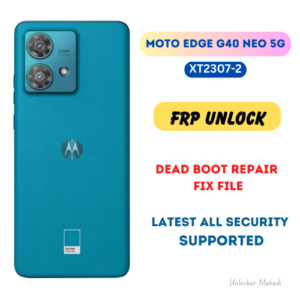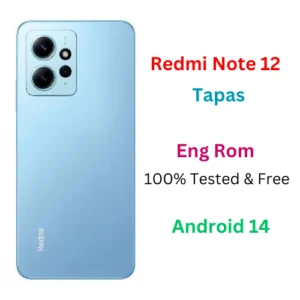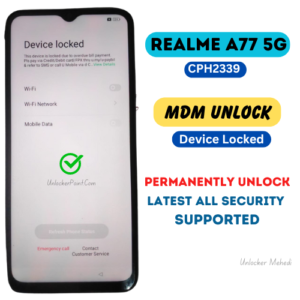iBoy Ramdisk Tool 2023 – iOS 15 & 16 Free iCloud Bypass Unlimited Windows Edition Unlock
iBoy Ramdisk V5.6
It is also important to note that bypassing icloud activation locks is illegal in some countries and regions, before using iBoy Ramdisk tool, be sure to check your countrys laws and regulations.
It is important’s to note that using the iBoy Ramdisk tool may violate the devices terms of service sand void the device’s warranty. Additionally, iCloud Activation Lock is reactivated when the device is reset or the device firmware is updated.
Tools Features:
- Check the Device in DFU Mode
- Boot Ramdisk iOS 16
- Eraser
- Check SSH
Passcode:
- Backup / Restore Activation
- Register ECID
- Read Hello Mode:
Read Hello Mode
- Generate Activation
- Activate Hello
- Change SN
Supported Models:
iPhone List
iPhone6S
iPhone6S+
iPhone SE (1st Gen)
iPhone7 (Global)
iPhone7+ (Global)
iPhone7 (GSM)
iPhone7+ (GSM)
iPhone8 (Global)
iPhone8+ (Global)
iPhone X (Global)
iPhone8 (GSM)
iPhone8+ (GSM)
iPhone X (GSM)
iPod Support
iPod9,1
iPad List
iPad mini 4 (WiFi)
iPad mini 4 (Cellular)
iPad Air 2 (WiFi)
iPad Air 2 (Cellular)
iPad Pro (9.7-inch) (WiFi)
iPad Pro (9.7-inch)
iPad Pro (12.9-inch) (WiFi)
iPad Pro (12.9-inch) (Cellular)
iPad (5th generation) (WiFi)
iPad (5th generation) (Cellular)
iPad (6th generation) (WiFi)
iPad (6th generation) (Cellular)
iPad (7th generation) (WiFi)
iPad (7th generation) (Cellular)
iPad Pro (12.9-inch) (2nd generation) (WiFi)
iPad Pro (12.9-inch) (2nd generation) (Cellular)
iPad Pro (10.5-inch) (WiFi)
iPad Pro (10.5-inch) (Cellular)
Download Link: iboy Ramdisk 5.6
How to use iBoy Ramdisk Tool
Using the iBoy Ramdisk tool to bypass iCloud activation lock on an iOS device is a multi-step process that requires a computer running Windows or MacOS, a USB cable to connect the iOS device to the computer, and basic knowledge about the iOS device. Here is a simple guide on how to use iBoy Ramdisk Tool:
- Download the latest version of iBoy Ramdisk Tool from the official website and extract the files.
- Connect your iOS device to your computer with a USB cable.
- Put the device into DFU mode by following the tool’s instructions. DFU mode is a special mode that allows low level access to the device.
- Run the iBoy Ramdisk tool on your computer and follow the on-screen instructions to create a virtual disk in the device’s RAM.
- Once the virtual disk is created, the tool will give you access to the device’s file system.
- Use the tool to navigate to the appropriate files and remove the iCloud activation lock by deleting these files