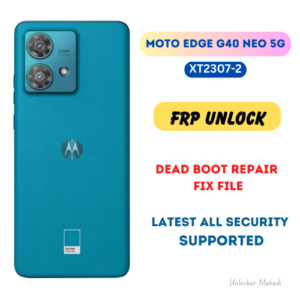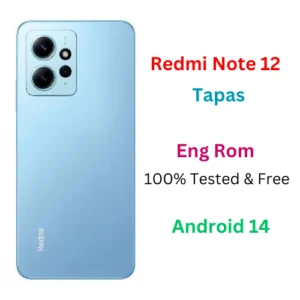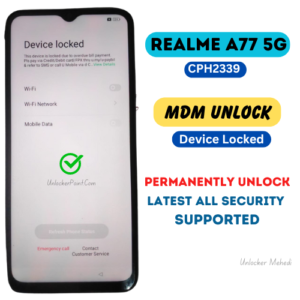Infinix Note 30 Mdm Unlock Do you ever find yourself locked out of your Infinix device due to MDM (Mobile Device Management) lock? Well, look no further! In this article, we’ll explore the topic of Infinix MDM lock unlock and how you can regain access to your device.
Imagine this: you’re excited to use your Infinix smartphone or tablet, only to discover that it’s restricted by MDM lock. It can be frustrating, right? But don’t worry, we’re here to help you overcome this hurdle and get back to using your device freely.

So, whether you’re a tech-savvy teenager or just starting out with smartphones, stay tuned to learn more about unlocking the MDM lock on your Infinix device. Let’s dive in and find out how to regain control over your device’s functionality!
If you’re looking to unlock the MDM lock on your Infinix device, follow these steps:
- Power off your Infinix device.
- Press and hold the Volume Up and Power buttons simultaneously until the Infinix logo appears.
- Use the Volume buttons to navigate to the “Recovery Mode” option and press the Power button to confirm.
- Select “Wipe Data/Factory Reset” and confirm your choice.
- Reboot your device, and the MDM lock should be unlocked.
Remember to always research and backup your data before attempting any modifications on your device.
Infinix Note 30 Mdm Unlock: Your Guide to Unlocking Your Infinix Device
If you own an Infinix device and have encountered the MDM lock, you’re in the right place. In this comprehensive guide, we will walk you through the process of unlocking your Infinix device, giving you full control and freedom to use it as you desire. Whether you’re new to the world of unlocking or have prior experience, this article will provide you with all the information you need to successfully unlock your Infinix device and enjoy its full potential.
The Importance of Unlocking Your Infinix Device
Unlocking your Infinix device is an essential step in maximizing its functionality and personalization options. MDM (Mobile Device Management) lock is commonly used by network carriers and organizations to restrict certain features on devices. While these restrictions serve legitimate purposes, such as security and preventing unauthorized usage, unlocking your device allows you to bypass these limitations and gain access to a plethora of customization settings, apps, and features that were previously unavailable.
Understanding the MDM Lock: What You Need to Know
The MDM lock, also known as the Mobile Device Management lock, is a security feature that restricts certain features and settings on a device. It is often used by network carriers and organizations to manage and control devices in their network, ensuring compliance with security policies and preventing unauthorized access or usage. While this lock serves an important purpose, it can also limit the user’s ability to customize the device and access certain functionalities.
Unlocking the MDM lock on your Infinix device allows you to regain control over your device, enabling you to customize it to your liking and access features that were previously restricted. It is important to note that unlocking the MDM lock may void any warranties or support from the manufacturer or network carrier, so proceed with caution and make an informed decision.
There are various methods and tools available to unlock the MDM lock on your Infinix device, and we will explore some of the most effective and reliable methods in the following sections.
Method 1: Using a Professional Unlocking Service
If you’re not confident in your technical skills or don’t want to take any risks, using a professional unlocking service is a reliable option. These services specialize in unlocking various types of locks on devices, including the MDM lock. They have the expertise and tools necessary to unlock your Infinix device quickly and securely.
When choosing a professional unlocking service, make sure to do thorough research, read reviews, and consider factors such as reputation, pricing, and customer support. Look for a service that offers a money-back guarantee and provides clear instructions on how to proceed with the unlocking process.
Once you have selected a reputable unlocking service, follow their instructions to submit a request for unlocking your Infinix device. You may need to provide certain details about your device, such as its model, IMEI number, and network carrier. Once the service confirms your request, they will guide you through the steps to unlock your device remotely. This method is generally safe and reliable, but it may come at a cost, depending on the service you choose.
Method 2: Using Unlocking Software
If you prefer a more hands-on approach and have some technical expertise, using unlocking software can be a viable option. There are various software programs available that claim to unlock the MDM lock on Infinix devices. However, it is essential to exercise caution and only use reputable software from trusted sources to avoid potential risks.
Before using any unlocking software, research its reliability, read user reviews, and ensure it supports your specific Infinix device model. It is also crucial to backup your device before attempting to unlock it, as the process may reset your device to factory settings and delete your data.
Once you have chosen a trusted unlocking software, download and install it on your computer. Follow the provided instructions to connect your Infinix device to the computer and initiate the unlocking process. The software will guide you through the necessary steps, which may involve entering specific codes or commands. After the process is complete, your device should be successfully unlocked.
Method 3: Manual Unlocking with Online Guides
If you’re up for a challenge and enjoy exploring the technical aspects of your Infinix device, manual unlocking with online guides can be an option. There are numerous online forums, websites, and communities dedicated to mobile device unlocking, where you can find detailed guides and step-by-step instructions for unlocking your specific Infinix device model.
Before attempting manual unlocking, it is crucial to understand the risks involved and ensure you have the necessary technical knowledge to proceed. Make sure to follow the guides carefully, double-check any commands or codes you enter, and proceed at your own discretion. Manual unlocking may require specific software, drivers, or tools, so be prepared to invest time and effort into the process.
It is important to note that manual unlocking methods may not be as reliable or widely applicable as professional services or unlocking software. Moreover, they may carry a higher risk of damaging your device or voiding warranties. Therefore, it is recommended to approach manual unlocking with caution and only proceed if you are confident in your abilities.
Benefits of Unlocking Your Infinix Device
Unlocking your Infinix device offers a wide range of benefits that enhance your user experience and give you greater control over your device. Some of the key benefits include:
- Access to full customization options: Unlocking your Infinix device allows you to customize various aspects of your device, such as the user interface, themes, fonts, and icons. You can personalize your device to reflect your unique style and preferences.
- Installation of third-party apps: With an unlocked device, you can install and use apps that were previously restricted or unavailable. This opens up a world of possibilities, including access to apps for customization, productivity, gaming, and more.
- Freedom to switch network carriers: Unlocking your Infinix device eliminates the restrictions imposed by network carriers, giving you the freedom to switch to a different carrier or use a local SIM card when traveling abroad.
- Bypassing MDM restrictions: Organizations often impose MDM restrictions on devices issued to employees. By unlocking your Infinix device, you can bypass these restrictions and regain full control over your device.
- Improved resale value: An unlocked Infinix device generally has a higher resale value compared to a locked one. If you decide to sell your device in the future, unlocking it can attract potential buyers and enable you to fetch a better price.
Conclusion
Unlocking your Infinix device is a great way to take control of your device’s functionality, personalize it to your liking, and access features that were previously restricted. Whether you choose to use a professional unlocking service, unlocking software, or opt for manual unlocking with online guides, it’s important to approach the process with caution, do thorough research, and understand the potential risks involved. By following the provided methods and considering the benefits of unlocking, you can unlock the full potential of your Infinix device and enjoy a more customized and versatile mobile experience.
Key Takeaways – Infinix Mdm Lock Unlock
- Infinix Mdm Lock Unlock is a feature used to secure Infinix devices.
- It prevents unauthorized access and protects your personal data.
- To unlock the Mdm lock, you need to follow specific steps provided by Infinix.
- By unlocking the Mdm lock, you regain control and customization options for your device.
- Make sure to back up your important data before attempting to unlock the Mdm lock.
Frequently Asked Questions
Welcome to our FAQ section on unlocking the Infinix Mdm Lock. Below, you’ll find answers to common questions regarding this process. Whether you’re looking to unlock your device or seeking further information, we’ve got you covered!
1. How can I unlock the Mdm Lock on my Infinix device?
To unlock the Mdm Lock on your Infinix device, you can try the following steps. First, go to the “Settings” menu on your device. Next, navigate to the “Security” or “Lock Screen” section. Look for an option related to “MDM” or “Device Administration” and disable it. If the option is grayed out, it means that your device is locked by a mobile device management (MDM) system that may be installed by your organization or school. In this case, you will need to contact the MDM administrator for further assistance in unlocking your device.
If you’re unable to reach the MDM administrator, you may need to perform a factory reset on your device to remove the MDM lock. However, please note that this will erase all data on your device, so be sure to back up any important information before proceeding. To perform a factory reset, go to the “Settings” menu, select “System” or “About Phone,” and then choose the “Reset” or “Factory Data Reset” option. Follow the on-screen instructions to complete the process.
2. Can I unlock the Mdm Lock on my Infinix device without losing my data?
Unlocking the Mdm Lock on an Infinix device without losing data is typically not possible. The Mdm Lock is a security feature implemented by mobile device management (MDM) systems, often used by organizations to secure and manage devices provided to their employees or students. These locks are designed to prevent unauthorized access and the removal of the MDM system.
If you need to unlock the Mdm Lock without losing data, your best option is to contact the MDM administrator for assistance. They may be able to provide you with the necessary credentials to unlock the device while preserving your data. Alternatively, they can guide you through the proper procedures for data backup before performing a factory reset.
3. Is it legal to unlock the Mdm Lock on my Infinix device?
The legality of unlocking the Mdm Lock on an Infinix device depends on various factors, including your location and the device’s ownership. If you own the device personally and it is not subject to any contractual agreements or restrictions, it is generally considered legal to unlock the Mdm Lock.
However, if the device is owned by an organization or institution and is locked under a mobile device management (MDM) system, unlocking it without proper authorization may breach the terms of use or violate company policies. It is essential to consult with the MDM administrator or the organization responsible for the device’s management to understand the legal implications and obtain the necessary permissions for unlocking.
4. What should I do if I forgot the Mdm Lock password or PIN on my Infinix device?
If you forget the Mdm Lock password or PIN on your Infinix device, your best option is to contact the MDM administrator for assistance. They can provide you with guidance on password recovery or help you reset the lock remotely.
If you’re unable to reach the MDM administrator, you may need to perform a factory reset on your device to remove the Mdm Lock. Please note that this will erase all data on your device, so it’s crucial to back up any important information before proceeding. To perform a factory reset, go to the “Settings” menu, select “System” or “About Phone,” and then choose the “Reset” or “Factory Data Reset” option. Follow the on-screen instructions to complete the process.
5. How can I prevent the Mdm Lock from being reactivated on my Infinix device?
To prevent the Mdm Lock from being reactivated on your Infinix device, it is essential to ensure that you don’t reinstall any MDM profiles or apps that may have triggered the lock in the first place. Be cautious when downloading or installing any new applications and avoid granting excessive device administration permissions.
If your device is owned by an organization or school, they may have policies in place to automatically reinstall the MDM system or enforce specific security measures. In this case, it’s crucial to understand and comply with these policies to avoid the reactivation of the Mdm Lock. If you have concerns or questions, reach out to the MDM administrator for further guidance and instructions on maintaining the security of your device.
INFINIX Note 30 x6833b ADMIN & MDM LOCK Unlock
📲 Infinix Hot 30i Mdm lock
🔰 ALL MODEL MTK & SPD POSSIBLE
✅ ALL SECURITY SAFE LIKE ORIGINAL
✅ RELOCK ISSUE FIXED.
✅ PERMANENTLY REPAIRED.
✅ NOW NORMAL TO USE.
All Kind Of Service Available
Any Help Need Just Contact Us: Unlocker Mehedi
Summary
If you’ve forgotten the password for your Infinix MDM lock, don’t worry! We’ve got you covered. By following a few simple steps, you can easily unlock your device and regain access to all your files and apps. Just make sure to back up your data before attempting the unlock process to avoid losing any important information. So, don’t stress out and give it a try!
Remember, it’s always a good idea to use a strong password and keep it somewhere safe. Additionally, if you encounter any difficulties during the unlocking process, it’s best to reach out to the Infinix customer support team for assistance. They’re always ready to help you out. Happy unlocking!