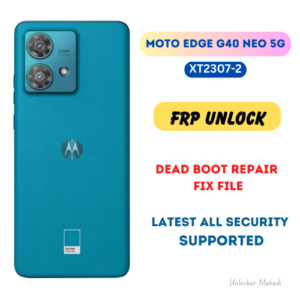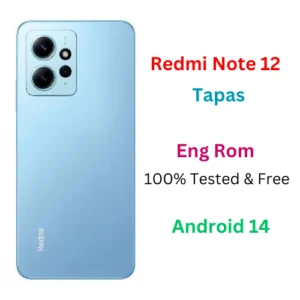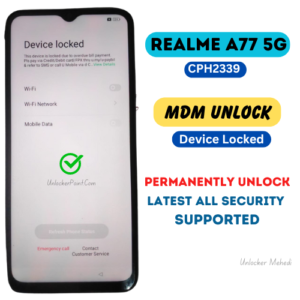Samsung A03s SM-A037F U1 Android 12 Dead Fix ..
Welcome to our UnlockerPoint free and paid Any Flash File, Box Tool, Root File ,Qcn,Efs,NvRam,NvData,Network file,Dump File, ETC
Tested flash file firmware stock rom swap platform. Dear visiting friends in this post I am sharing stock rom firmware flash file for google lock removal or frp solution, fastboot mode fix, hang on logo fix, black or white lcd screen, dead recovery fix, loaded monkey virus cleanup checked. We use each flash file manually and then uploaded it to the blog.
If a mobile phone installs the Android logo or goes to the password statement without a hard reset, you need to install the operating system again. Add download package flash to flash. Mehndi Bhuiyan mobile brand firmware is included. Download the ROM firmware for your brand mobile.
SM-A037F U1 Os12 Dead Fix Solution:
Unlocker Point team always share all latest solution files, hope you like and keep watching. Today I am sharing SM-A037F U1 Android 12 Dead Fix and Black Screen and Repair IMEI Full Tested Solution.
SM-A037F Os12 Dead Fix Firmware:
Sometimes your device can’t fix IMEI on Android Security 12 and above. And many try to downgrade gsm master os 11 firmware but after flashing the device shows dead mode and black screen. 7MB preloader scatter file is another method available in this problem but new security set black screen mode if you try this method with unlock tool. But in today’s flash file you have solved all the problems.
SM-A037F Os12 Fix Black Screen:
After downgrading and using the unlock tool repair method, the device goes into black screen mode. For this solution download my firmware today and extract to your desktop, open Odin3 tool and press both volume and power keys and connect USB cable to computer. Your device goes into download mode but it doesn’t show any time on mobile screen it just shows black screen. Now you can see Odin Show USB COM port, now click flash, flash completed show your device worked screen now just configure.
SM-A037F U1 Os12 Repair IMEI Solution:
If you have fixed the dead mode and black screen issue and your device is now active, you may want to root it. Enable OEM in ADB and unlock bootloader in download mode method. Now install the patched version of Magisk and create AP file of 4 files downloaded by root. After that put mobile download mode and new flash which creates rooted ap file. After rooting, set mobile recovery mode and factory reset and setup device setup. After installing in ADB launch OEM again. Now install Magisk APK and open Z3X and fix IEMI patch.
- SM-A037F Dead Fix Repair IMEI Firmware ,
- SM-A037F Os12 Repair IMEI Tested Solution,
- SM-A037F U1 Os12 Fix Black Screen Problem,
- SM-A037F U1 Os12 Imei Repair Firmware,
- SM-A037F Fix Black Screen Dead Mode,
- SM-A037F Dead Fix Solution File,
- SM-A037F U1 Os12 Dead Fix Tested Firmware,