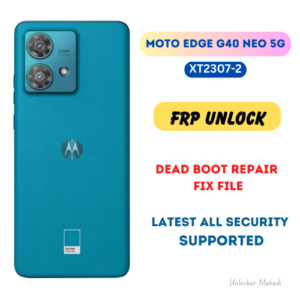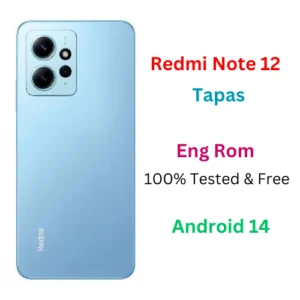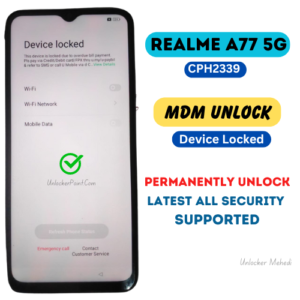Samsung Galaxy A50 (SM-A505N) U6 Auto Patch Firmware Free Download
Samsung Autopatch Firmware:
Samsung Autopatch Firmware Use For Emergency Signal Fixing. Many Time After IMEI Repair Patch File Not Work And Device Show Only Emergency Signal . For This Fixing Want Patch Certificate With Any Supported Tool. But Autopatch File Fix Patch Certificate Without Any Tool. Just Flash With Odin3 Tool .
Phone is Stuck on Samsung Logo
When your phone is stuck on the Samsung logo, it’s likely due to one or more of the following reasons. Low phone memory, problematic third-party software, system problems, or hardware problems are some examples. Not certain of the causes? Fortunately, there are ways to help you escape trouble.
Samsung A50 U6 Autopatch File:
Autopatch File Use For Network Signal Repairng And Fixing. If Any Samsung Device Repair Imei And Not Set Patch After Repair IMEI Then Show NG Status And Not Show Any Network Signal. But Now In This Autopatch File If Face This Type No Service And No Network Problem Then Simple Flash This Autopatch File With Odin3 Tool . You Flash This Autopatch File Without Any Paid Tool. Just Flash Autopatch File And Fix Your Device NG Status Problem .
How To Flash Autopatch File:,
For Samsung Autopatch File Flashing Follow This Important Guide Line. Befor Autopatch Flashing Unlock Bootloader You Device. Remove Google Account. On ADB And Enable OEM Option In Developer Option . If You Done This Open Odin3 Free Tool And Load Autopatch 4 File One By One. Put Mobile Download Mode And Connect USB Cable With Computer And Click Flash . Flashing Done. Now Again Put Mobile Recovery Mode And Set Factory Reset, Reboot Mobile And Setup . If Mobile On First Off All Connect Wifi And Go USB Developer Option On ADB And Enable OEM Option. If You Not Enable OEM Option Then After Rebooting Mobile Software Brick And Set Not On Normal Mode Because After Root Important OEM Enable . Now Enjoy You Autopatch Flash Done And Fix NG Status.
%20Auto%20Patch%20Firmware%20NG%20Fix.jpg)