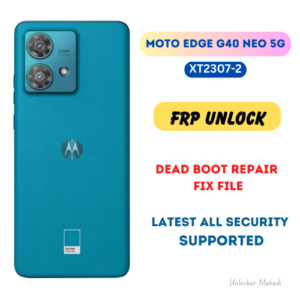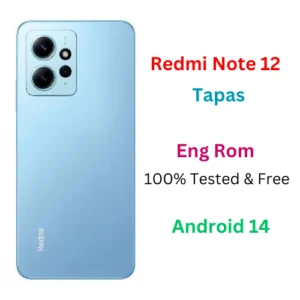Hey there, young tech enthusiasts! Today, I’ve got something exciting to share with you: the ins and outs of TECNO SPARK 10C KI5K Mdm Unlock. That’s right, we’re diving deep into this topic to give you a better understanding of what it’s all about. So, buckle up and get ready for a thrilling tech adventure!
Now, you might be wondering, what exactly is Tecno Mdm Lock Unlock? Well, my curious friend, it’s a process that allows you to unlock and bypass the Mobile Device Management (MDM) lock on Tecno devices. Sounds interesting, right? It’s a handy tool that can come in handy when you want to regain control over your device.
1. Factory reset your device.
2. Enable USB debugging mode.
3. Connect your device to a computer.
4. Download and install a suitable unlock tool.
5. Follow the tool’s instructions to unlock the Tecno Mdm Lock.
With these steps, you’ll be able to unlock your Tecno Mdm Lock in no time. Enjoy the freedom!
But why would you want to unlock the MDM lock, you ask? Well, imagine this scenario: you’re using a Tecno device that’s been provided by your school or workplace, and you find yourself restricted from accessing certain apps or features. Unlocking the MDM lock gives you the freedom to use your device the way you want to, without any limitations.

So, join me as we embark on this Tecno Mdm Lock Unlock journey, where we’ll explore the steps, benefits, and everything else you need to know to unlock the full potential of your Tecno device. Get ready to dive deep into the world of Tecno Mdm Lock Unlock!
TECNO SPARK 10C Ki5K Mdm Unlock: A Comprehensive Guide
Welcome to our comprehensive guide on Tecno Mdm Lock Unlock. In this article, we will dive deep into the world of Tecno Mdm locks, their purpose, and how to unlock them. Whether you are a novice or a tech-savvy individual, this guide aims to provide you with all the information you need to understand and overcome Tecno Mdm locks. So, let’s get started!
The Basics of Tecno Mdm Locks
Before we explore how to unlock Tecno Mdm locks, let’s first understand what they are and why they exist. Tecno Mdm locks are a security feature designed to protect mobile devices, specifically those running on the Tecno platform, from unauthorized access. These locks are commonly used in businesses and educational institutions to control and manage mobile devices and their usage.
Tecno Mdm locks can be enforced through various methods, including passcodes, fingerprints, facial recognition, and remote management software. The purpose of these locks is to prevent unauthorized individuals from using or accessing sensitive data on the devices, ensuring the security and privacy of the organization or institution.
While Tecno Mdm locks offer enhanced security, there may be instances when you need to unlock them. This could be due to a change in ownership, technical issues, or simply the need to use the device for personal purposes. In the following sections, we will explore different methods to unlock Tecno Mdm locks, ensuring that you can regain control of your device.
Method 1: Contacting the Administrator
If your device is managed by an organization or institution, the first and most straightforward method is to contact the administrator responsible for the Tecno Mdm lock. They will have the necessary permissions and tools to unlock the device or guide you through the unlocking process.
Before reaching out to the administrator, gather all the relevant information about your device, including the unique identifier, any associated email addresses, and any additional details provided by the organization. This will help expedite the process and ensure smooth communication with the administrator.
Remember, the administrator’s contact information should be readily available. Reach out to them via email, phone, or any other specified method of communication. They will provide you with the necessary instructions and guidance to unlock your device.
Method 2: Factory Resetting the Device
If contacting the administrator is not an option or if you have exhausted all other methods, you can resort to factory resetting your Tecno Mdm locked device. This method will erase all data on the device and restore it to its original factory settings, effectively removing the Mdm lock.
Before proceeding with the factory reset, it is essential to back up any important data on the device. This can be done by connecting the device to a computer and transferring the files, or by utilizing cloud storage services. Once you have backed up your data, follow these steps to factory reset your Tecno device:
- Go to the Settings menu on your device.
- Scroll down and select the “Backup & Reset” option.
- Tap on “Factory data reset” or a similar option.
- Read the warning and confirm the reset.
- Wait for the device to reset and reboot.
It is important to note that factory resetting your device will erase all data, including apps, settings, and personal files. Make sure to backup everything you need before proceeding. Additionally, this method may not work for all Tecno Mdm locked devices, depending on the level of security implemented by the administrator or organization.
Method 3: Seeking Professional Assistance
If you have tried the previous methods without success or if you are uncomfortable performing a factory reset on your own, it may be worth seeking professional assistance. There are professional service providers and technicians who specialize in unlocking Tecno Mdm locked devices.
Research local service providers or online platforms that offer device unlocking services. Look for reputable and experienced professionals who have a track record of successfully unlocking Tecno Mdm locks.
Before handing over your device, ensure that you understand the terms and conditions of the service, including any fees involved. It is also advisable to inquire about any warranties or guarantees provided by the professional.
Key Takeaways: Tecno Mdm Lock Unlock
- 1. Tecno Mdm Lock is a security feature that can be unlocked using specific methods.
- 2. Unlocking Tecno Mdm Lock can be done by entering the correct passcode or pattern.
- 3. Factory resetting the device can also remove Tecno Mdm Lock, but it will delete all data.
- 4. Contacting Tecno support for assistance with unlocking Mdm Lock is recommended.
- 5. It’s important to remember your passcode or pattern to avoid getting locked out of your device.
Frequently Asked Questions
Welcome to our FAQ section where we answer common questions about Tecno Mdm Lock Unlock. If you have any queries related to unlocking Tecno Mdm lock, you’ve come to the right place. Read on to find the answers you’re looking for!
1. How can I unlock the Tecno Mdm lock on my device?
Unlocking the Tecno Mdm lock on your device can be done through a few simple steps. First, ensure that you have the necessary permissions or access rights to unlock the device. Next, go to the settings menu of your Tecno device and look for the “Device Administrator” or “Security” settings. In these settings, you should find an option to disable or remove the Mdm lock. Follow the on-screen instructions to complete the unlocking process. If you encounter any difficulties, it’s advisable to consult the device’s user manual or contact Tecno’s customer support for further assistance.
Keep in mind that there may be variations in the unlocking process based on the specific model and software version of your Tecno device. It’s always recommended to refer to the official Tecno documentation or seek guidance from an authorized service center to ensure a successful and secure unlocking process.
2. Will unlocking the Tecno Mdm lock void my device’s warranty?
Unlocking the Tecno Mdm lock may or may not void your device’s warranty, depending on the policies set by Tecno or your service provider. It’s essential to check the terms and conditions of your warranty agreement before attempting to unlock the Mdm lock. Some warranties explicitly state that any modifications or unauthorized access to the device’s software may void the warranty. In such cases, unlocking the Mdm lock could potentially void your warranty.
To ensure you don’t risk voiding your warranty, it’s advisable to consult Tecno’s official support channels or authorized service centers. They can provide you with accurate information regarding warranty conditions associated with unlocking the Tecno Mdm lock. It’s always better to be safe and informed rather than risking the loss of warranty coverage.
3. Can I unlock the Tecno Mdm lock without losing my data?
Unlocking the Tecno Mdm lock typically does not result in data loss. However, it’s crucial to back up your device’s data before attempting to unlock the Mdm lock, as unexpected issues can sometimes occur during the process. This precautionary measure ensures that even if data loss does happen, you will have a backup to restore from once the unlocking process is complete.
There are various methods and software tools available that claim to unlock the Tecno Mdm lock without data loss, but it’s important to exercise caution and choose reputable sources. You can find reliable tools and step-by-step tutorials on trusted technology forums or official Tecno websites. Following these instructions carefully will help minimize the risk of data loss during the unlocking process.
4. Is it legal to unlock the Tecno Mdm lock?
The legality of unlocking the Tecno Mdm lock may vary depending on your geographical location and the laws in your country or region. In some areas, it may be entirely legal to unlock the Mdm lock on your own device, as long as it is for personal use and not for any illegal activities. However, in other regions, there may be restrictions or legal consequences for unlocking Mdm locks without proper authorization.
To ensure compliance with the law, it’s advisable to research the specific regulations and laws applicable to your country or region. Consulting with legal professionals or seeking guidance from local authorities knowledgeable about technology and digital rights can also provide clarity on the legality of unlocking the Tecno Mdm lock in your area.
5. What should I do if I forget the password for Tecno Mdm lock?
If you forget the password for your Tecno Mdm lock, there are a few options you can try to regain access to your device. First, attempt to reset the password using any associated email accounts or phone numbers linked to your device. Look for password recovery options or “Forgot Password” prompts on the lock screen to guide you through the process.
If the above method doesn’t work, you may need to perform a factory reset on your device. Keep in mind that doing a factory reset will erase all data on your device, so it’s crucial to have a backup of your data before proceeding. To perform a factory reset, follow the instructions specific to your Tecno device model. Typically, you can access the reset option through the settings menu, usually in the “Backup & Reset” or “Privacy” settings.
Phone Information
| Model | Tecno Spark 10c Ki5K |
| Cpu | SpreadTrum |
| Version | Android 12 |
| Lock | Mdm |
🔰 ALL MODEL MTK & SPD POSSIBLE
✅ ALL SECURITY SAFE LIKE ORIGINAL
✅ RELOCK ISSUE FIXED.
✅ PERMANENTLY REPAIRED.
✅ NOW NORMAL TO USE.
All Kind Of Service Available
Any Help Need Just Contact Us: Unlocker Mehedi
Summary
So, to sum it up, the Tecno Mdm Lock Unlock article explained how to unlock a Tecno device. First, you need to power off the device and insert a SIM card from a different carrier. Then, you should turn on the device and enter the unlock code provided by the carrier. It’s important to follow the steps carefully to successfully unlock the device and use it with any carrier you want.